
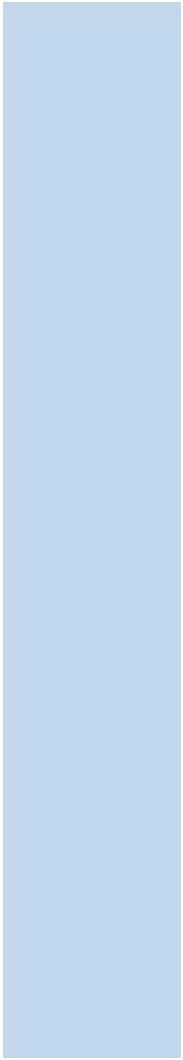
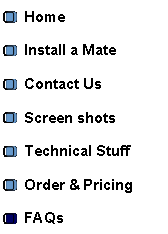

|
FAQs
Logos on web page don’t download the app. Some browsers have not allowed access to the apps. Just type in the address of the apps directly into your address bar. www.farmmates.com/MixMate www.farmmates.com/GrassMate www.farmmates.com/CowMate www.farmmates.com/WorkMate (case sensitive)
I’ve lost all my data!! What happened? One of two things has probably happened. 1. Web apps, which is what the Mate apps are, store their data in the browser’s cache (internet browsing memory). Consequently if you ‘Clear your cache’ you will erase all the data for the mate apps. Simply log in again and ‘Import’ your data back from the Farmmates.com server. 2. There is a known bug with iPhone that spontaneously deletes the cache from the browser. iOS6 does rectify the issue, but ensure to export your data before upgrading to iOS6 (See note below) as the new software changes dramatically how data is saved. Both problems are easily recovered if you backup regularly. The Mate apps attempt to backup/export after exiting different screens but will need internet to do so successfully.
Why do I need to install? Isn’t it just a web page? Those of us geeks who write the programs call them ’Web apps’, meaning they are web based but can also run offline. The benefit being you always have the latest version of the program but you can still run it when you are out of mobile/Wi-Fi coverage.
Installing a mate Click on the link of the ‘Mate’ you want to install. Once it has downloaded and updated itself then you want to ‘Add to Homescreen’ for an iPhone or ‘Bookmark’ it on Android phones. This will install the app onto your phone, add a sexy icon to your homepage and make the ‘Mate’ fully usable offline. For more click here.
Which ’Mates’ are the best mates for me? MixMate is used for cow/herd ration analysis. Organising feeds into a recipe, analysing the diet with the grass fed in the paddock to give you a total diet check up. Modify the ration regularly and accurately simply by dragging your finger up or down a bar graph. One person sets the recipe then the whole team has it accurately and completely. GrassMate is designed for the person organising the grass management of the farm. It records grazing dates, farm walks, round calculator, simple ration calculator and helps day to day management of the grass side of feeding cows. Great for farm owners as well. It enables them to track the farm data that a farm manager enters in to GrassMate. They don’t even need to be in the same country. CowMate is a cow feeding analysis tool. Get into the paddock, look at the cows and score them on different attributes of feeding. This tool is for higher end management/herd owners or farm advisors. WorkMate is a work communicating tool. Ideal for a whole team (At least 2 anyway) The boss types a job in and others can see how important it is, when it has to be done by and the boss can see when it’s been done all while at the beach.
Which phone do I need? Mates run on iPhone OS (Operating system) and Android OS phones. CowMate is a little smaller but MixMate and GrassMate need a reasonable machine to run. We need to try a few more phones out but they run very nicely on iPhone 4s and higher & Galaxy II & III obviously because these have fast processors. It won’t run on iPhone 3 very well. What we’ve noticed is if your processor is slower than 600mhz, it’s probably time to upgrade anyway but try the apps out as a Guest before you register.
I’ve got more than 1 farm. How does that work? Mates are designed for 1 farm. MixMate has unlimited recipes and CowMate has unlimited observations but they are best suited to the 1 operation. To help with this we offer additional registrations at half price if you register more than 1 farm eg If Farm 1 has Mates then Farms 2+ can have Mates for half price. “But I’ve got 10 farms” I hear you say. Then lets talk.
Can we get the info from our pasture meter into GrassMate?
Yes and No is the answer. No in that it doesn’t connect directly to the pasture meter Yes, now this is going to sound confusing at first but there is detailed instructions available in the GrassMate user manual. You can export data from Farmkeeper to an Excel spread sheet file. This data is copied to an email and sent to your phone. In your phone’s email copy the data then paste it into GrassMate. Now this sounds difficult but follow the manual step by step and it does work. It takes roughly 30 seconds once you know what you are doing start to finish and no typing of information. This info sets up all the hectares as well. So no farm setup required either.
|
